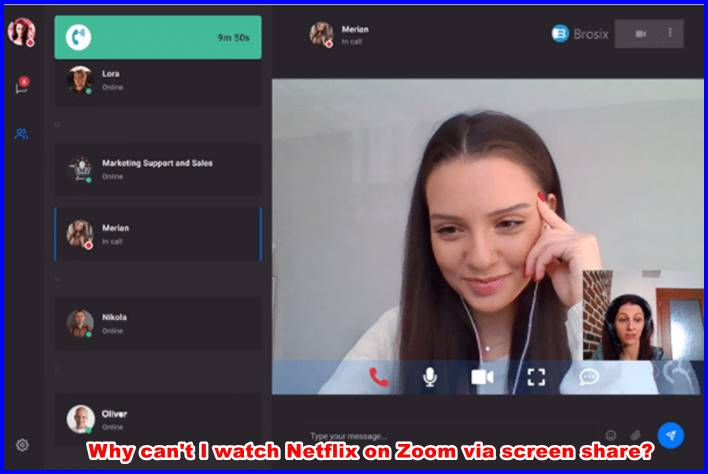Why can’t I watch Netflix on Zoom via screen share?
Netflix turned that off. Not only you can’t share Netflix via Zoom, but you also can’t even take a screen capture. When you take a screen capture, it appears to be a black screen.
This comes from the same reasoning that Netflix is now cracking down on password sharing. They don’t want people to share their accounts or what they’re watching. They want everyone to have a subscription, even living in the same household. They want to make sharing accounts as tricky and as cumbersome as possible. So it’s just easier to get your account.
I have a premium account that allows four additional users. I don’t have any family, but I want 4K streaming. I could share it with my friends. Nope. Unless they come to my house every 30 days to “reactivate” the account.
Are skinwalkers actually real?
Well, that’s capitalism for you.
Of course, the government could pass a law to make it illegal. But that would be government overreach. Libertarians say, “If you don’t like it, use your purchasing power to make a point.” Except there’s no competition, this isn’t a free market. It’s not like buying a TV. I wouldn’t say I like Panasonic so that I will buy an LG.
Their functions are about the same. Libertarians’ supposed “free market invisible hands” rarely work as they think they should in “pure” capitalism because there’s no such thing as pure free-market capitalism. Monopoly is the goal of capital.
Companies in an unregulated “free market” capitalist economy will immediately consolidate into monopolies. And the market will not regulate itself. The capital will run the economy and exploit the last cent. Even if it means tomorrow, everyone will starve to death.
Such is the nature of the capital. Anyway, Here’s my daily rant about libertarianism and their pipedream. You can’t share Netflix. Yes, you can work around it. I’m aware of that. And that’s NOT the point. If you want to write about your workaround, write your answer. This answer is not about that. Other streaming services aren’t strictly competitive.
The competition is between Chinese restaurants and Chinese restaurants. a Chinese restaurant vs. a Steakhouse vs. a bar is not competition. If I don’t like how much the Chinese restaurant charges me for their noodle soup, I can’t go to the steakhouse and ask for the same, can I? Sure, I can eat some steak, making me feel complete. But it’s not the same.
Why can’t I watch Netflix on Zoom via screen share?
The inability to screen share Netflix on Zoom may be due to technical and legal reasons.
- Content Protection: Streaming platforms like Netflix implement Digital Rights Management (DRM) to protect their content. DRM includes measures to prevent unauthorized copying or sharing of the content. When you attempt to screen share a Netflix video on Zoom, the DRM protection may detect this as an attempt to share copyrighted material without proper authorization, leading to restrictions.
- Technical Limitations: Streaming services often use secure protocols to transmit content, and screen sharing might need to capture the video stream accurately. This can result in poor video quality or playback issues during the Zoom call.
- Zoom’s Encrypted Video: Zoom uses end-to-end encryption for video calls. While this enhances security, it can also impact the ability to share certain types of content, especially if the platform perceives it as a potential security risk.
To legally and reliably share content from streaming services during a Zoom call, you may want to explore alternative methods:
- Direct Sharing: Some streaming services allow users to share links to content or use built-in sharing features directly. Participants in the Zoom call can open the link separately to watch simultaneously.
- Virtual Backgrounds: Instead of sharing the actual video, you can use virtual backgrounds in Zoom to set an image or video as your background. This won’t play the video for others; they will see the chosen image or video as your background.
Always remember to comply with copyright laws and the terms of service of the streaming platform to avoid any legal issues. Sharing copyrighted content without proper authorization is against the terms of service of most streaming platforms.
Sharing your screen in a Zoom meeting requires you to check some settings first to avoid connection issues and other problems such as echoes during calls, issues receiving emails, or a screen sharing problem. You definitely need a stable internet connection to avoid these problems, especially Zoom screen share not working. But if this problem arises, you can try the practical methods we listed below.
- Try to start the meeting without video by choosing the “Start with no video” option to begin with an audio conference call. After a while, the video will be automatically turned on to share your screen with every member of the meeting.
- Another method is to turn off the video. If you are already in a conference video call, click the “Stop Video” button and choose the “Share screen” button.
- Lastly, if your screen sharing is still not working properly and things are not going well, you may also try to uninstall and reinstall the Zoom program from its download center.
Watching Netflix on Zoom via screen share may not be possible due to technical and legal reasons:
1. Digital Rights Management (DRM): Netflix uses DRM technology to protect its content from unauthorized reproduction. DRM detects screen recording or sharing attempts and may prevent the video from being shared via Zoom.
2. Anti-Screen Capture Measures: Streaming services often implement measures to prevent screen capture. These measures can interfere with screen-sharing applications, making it difficult to share video content on Zoom.
3. Legal and Copyright Restrictions: Sharing copyrighted content without proper authorization is against the terms of service of both Netflix and Zoom. It also raises legal and copyright concerns. These platforms have mechanisms to prevent the unauthorized sharing of copyrighted material.
4. Security Features on Zoom: Zoom may have security features in place to detect and prevent the sharing of copyrighted content without permission. This is done to comply with legal standards and protect the rights of content creators. Why can’t I watch Netflix on Zoom via screen share?
To watch Netflix together with others in a Zoom meeting, consider alternatives:
- Netflix Party (Teleparty) Extension:
– Use browser extensions like Netflix Party (now called Teleparty) designed for synchronized viewing of Netflix content with friends.
- Share Audio Only:
– Instead of screen sharing the video, you can share the audio of the content via Zoom while everyone watches the video individually on their own devices.
Always ensure that your actions comply with the terms of service of the platforms you are using and adhere to copyright laws. Sharing copyrighted content without proper authorization is against the policies of most streaming services and can have legal consequences. Why can’t I watch Netflix on Zoom via screen share?
How can I fix the black screen issue in a Zoom Call whenever I share my screen while watching Netflix?
On my end, it works fine. The movie is playing with audio. There’s only a black screen and captions on my friends’ screens. You aren’t defeating that. It’s HDCP. It’s built into your HDMI cable, monitor, and Windows OS. I’ve just now heard of it working. Good job finding that out.
A few programs there let you share videos online, but they are all pay, at least the ones that work well. Yahoo had that feature back when chat rooms were a thing. The only other way is to go complete pirate and buy equipment around HDCP. However, something else is better than, for example, you can use Zoom.
The issue you’re experiencing with a black screen when sharing Netflix on Zoom might be related to how Zoom handles screen sharing and the content protection mechanisms that streaming services implement. Why can’t I watch Netflix on Zoom via screen share?
Here are some potential solutions you can try:
- Enable Hardware Acceleration:
- Open the Netflix website in Google Chrome.
- Right-click on the tab and select “Open in new window.”
- In the new window, click the lock icon next to the URL in the address bar.
- Under “Site Settings,” find “Hardware acceleration” and set it to “Allow.”
- Use the Desktop or Application Share Option:
- Instead of sharing the Chrome tab, share your entire desktop or the Netflix application window.
- Click “Share Screen” in Zoom and choose the desktop or application window where Netflix plays.
- Turn Off Hardware Acceleration in Chrome:
- Open Chrome and go to “Settings.”
- Scroll down and click on “Advanced.”
- Under the “System” section, toggle off the “Use hardware acceleration when available” option.
- Update Graphics Drivers:
- Ensure your graphics drivers are up to date, as outdated drivers can sometimes cause compatibility issues.
- Adjust Zoom Settings:
- In Zoom, go to “Settings” (gear icon) > “Share Screen.”
- Turn off the option “Enable hardware acceleration for screen sharing.”
- Restart Zoom and try sharing your screen again.
- Check Browser Extensions:
- Disable browser extensions individually to identify if any extension is causing the issue.
- Use a Different Browser:
- Try using a different web browser for Netflix, as browsers may handle screen sharing differently.
- Update Zoom:
- Ensure that you are using the latest version of the Zoom application.
Remember that screen sharing Netflix or any streaming content may still encounter limitations due to content protection mechanisms implemented by the streaming service. Always comply with Netflix’s terms of service and applicable copyright laws when attempting to share or stream content. Why can’t I watch Netflix on Zoom via screen share?
Why can’t I share a screen in Zoom?
Sharing your screen from a web browser in Zoom is a convenient way to present information or collaborate with others during online meetings or webinars. While the process may vary slightly depending on the version of Zoom and the web browser you’re using, the general steps remain consistent.
Here’s a step-by-step guide on how to share your screen from a web browser in Zoom:
- Launch your preferred web browser: Start by opening your web browser (e.g., Google Chrome, Mozilla Firefox, Safari) on your computer or laptop.
- Sign in to Zoom: Visit the Zoom website and sign in to your Zoom account using your credentials. You can create one for free if you don’t have an account.
- Start a meeting: Click the “Host a Meeting” or “New Meeting” option to initiate a new meeting. Alternatively, you can join an existing meeting by entering the meeting ID and password provided by the meeting host.
- Join audio and video: Once you’re in the meeting, you can join the audio and video. Choose the appropriate settings based on your preference and device capabilities.
- Locate the screen sharing option: Look for the “Share Screen” button in the meeting controls. In most cases, it can be found at the bottom center or bottom toolbar of the Zoom interface.
- Start sharing your screen: Click the “Share Screen” button to open a screen-sharing menu. Here, you’ll see different options, such as sharing your entire screen, a specific application window, or a browser tab.
- Select the web browser tab: If you want to share content from a web browser, select the browser tab option. A list of currently open tabs in your browser will appear.
- Please choose the desired tab: Select the tab you wish to share by clicking on it. Ensure that the content you want to display is visible within that tab.
- Confirm screen sharing: Once you’ve selected the tab, click the “Share” button to share your screen with the meeting participants.
- Manage screen sharing: While sharing your screen, you’ll have access to additional controls, such as pausing the sharing, accessing advanced settings, or stopping the screen sharing altogether. These options can be found in the Zoom meeting toolbar or menu.
Remember to grant the necessary permissions for screen sharing if prompted by your browser or operating system. It’s also a good practice to close irrelevant or sensitive tabs before sharing your screen to maintain privacy.
By following these steps, you can effortlessly share your web browser screen in Zoom, allowing you to collaborate, present, or demonstrate content to your meeting participants. Why can’t I watch Netflix on Zoom via screen share?
Why can’t I watch Netflix on video calls (using Meet or Zoom) via screen share?
When you share your Netflix screen via video conferencing software such as Zoom or Google Meet, the person on the other side may only see a black screen. Do the following settings to solve the black screen problem while sharing your screen on Netflix.
- Open Zoom desktop client.
- Setting.
- Click video.
- Advanced.
- Turn off the three hardware accelerations.
- Again, play Netflix.
- Share the window with your friends, relatives, or loved ones.
- Enjoy the movie.
- Why can’t I watch Netflix on Zoom via screen share?
After this, you can enjoy the movie on Netflix with your friends. Also, ensure you both have a fast and reliable internet connection. If you are facing any problems, you can ask me in the comments.
Conclusion
It would help if you had a PC with considerable processing capacity to do that. It uses about twice as much as an ordinary Zoom call because you’ve added a Netflix download stream using the same video hardware as Zoom, so the signal must be processed twice on the PC it’s sent from.
The usual remedy is to download and save the video to your local hard drive ahead of time and replay it from there, but Netflix probably won’t allow that for obvious reasons.
This is a common question that we get asked all the time. Unfortunately, Netflix does not currently allow screen sharing through Zoom. This is likely due to two reasons: Netflix is worried about users sharing their personal information (like complete IP addresses), and screen sharing through Zoom can be a security risk. To stream Netflix on Zoom, you must find a different way!
You may be unable to watch Netflix on Zoom due to bandwidth issues. To check whether this is the case, try the following:
- Ensure your computer and Zoom are configured to share the same bandwidth limits. You can do this by going to Zoom’s Settings page and adjusting your Bandwidth Limit under the Network heading.
- Make sure that your computer has enough capacity to stream Netflix. This can be determined by downloading a speed test and comparing the results to what is required for a smooth streaming experience.
- If everything fails, try switching your Netflix account to desktop mode. This will deactivate some features (like screen sharing) specific to Zoom and instead rely on what is available in a traditional desktop environment.
Why can’t I watch Netflix on Zoom via screen share?