What is 4chan Spoiler Text? How do I black text on 4chan?
4chan is an imageboard website where users can post images and comments anonymously. Spoiler text on 4chan is used to hide text that contains potential spoilers or content that some users may not want to see immediately. When a user hovers over the spoiler text, the hidden content becomes visible.
If you want to avoid spoilers on 4chan or any other online platform, there are a few strategies you can employ:
- Use Spoiler Tags: If you’re posting on 4chan and want to share information but also respect others who might not want spoilers, use spoiler tags. This allows users to choose whether or not they want to see the information. For text, use the [spoiler] tag, and for images, check if there is an option to mark an image as a spoiler when uploading.
- Filter or Customize Your Experience: Some 4chan extensions and browser add-ons allow you to filter or customize your browsing experience. You can set up filters to block or hide specific terms, images, or even entire threads that might contain spoilers.
- Browse Carefully: When navigating 4chan or any online community, be cautious about which threads you click on and which posts you open. Thread titles often give hints about their content, so if you want to avoid spoilers, choose threads that are less likely to contain them.
- Participate in Spoiler-Free Threads: Some 4chan boards may have specific threads designated as spoiler-free or for general discussion without spoilers. Participate in these threads if you want to avoid spoiler content.
- Check the Board’s Rules and Guidelines: Each board on 4chan may have its own set of rules and guidelines. Before posting or browsing, familiarize yourself with the specific rules of the board you are on to ensure you are following the community’s expectations.
Remember that managing spoilers is a shared responsibility among the community. By using spoiler tags and being considerate of others, you can contribute to creating a positive experience for everyone on the platform.
4chan Spoiler Text: What Is It?
On 4chan, spoiler text refers to a feature that allows users to hide certain portions of their text or images so that others can choose whether or not to view the content. This is particularly useful when discussing details that might be considered spoilers for movies, TV shows, anime, or other forms of media.
The syntax for creating spoiler text on 4chan involves using a specific tag. The most common format is:
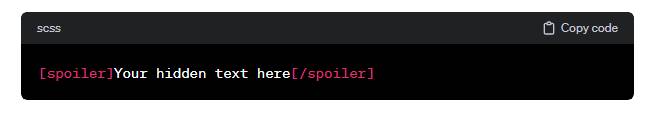
This tag is used to conceal the content within it. When a user hovers over or clicks on the spoiler-tagged text, the hidden content becomes visible.
It’s a courtesy among 4chan users to employ spoiler tags when sharing information that could potentially spoil the experience for others who haven’t seen or read the material being discussed. This helps maintain a balance between sharing information and respecting the preferences of those who wish to avoid spoilers.
You are undoubtedly aware of spoilers if you enjoy watching anime, TV shows, or movies. The purpose of spoilers is to ruin your enjoyment of a show or series. This is the act of giving someone who hasn’t seen the series yet any spoilers—anything at all. To put it plainly, we may say that we’ll assume that you’ve finished the Death Note. However, your friend hasn’t, therefore it would be spoilery if you said that Light Yagami passes away at the conclusion of the Death Note anime.
Perhaps this helps you think clearly about the spoilers. Similar to this 4chan spoiler text, here individuals from all around the world provide you spoilers regarding TV episodes and series. In that instance, a lot of people conceal the spoilers in black text messages. Read the next part attentively if you too wanted to know how to hide spoilers on 4chan text.
The Importance of Regular HVAC Service Maintenance
How to write a spoiler?
Just start your spoilers with “||” and end them with “||” and you should be good to go. Enter your text into the chat, and the spoilers should work just fine. This may be a better option on the mobile app, where fingers can make mistakes.
To write a spoiler on platforms that support spoiler tags, such as forums or message boards like 4chan, you can use a specific syntax to hide the content until someone chooses to view it. The syntax varies depending on the platform, but here are a few common ways:
- Using Spoiler Tags: On many platforms, including 4chan, you can use spoiler tags to hide text. The syntax often involves placing the content you want to hide between specific spoiler tags. When someone interacts with the spoiler tag (e.g., by hovering over it or clicking on it), the hidden text becomes visible.
- Inline Spoiler Text: Some platforms support inline spoiler text, which is hidden until highlighted. This is often achieved by starting the line with a specific character or tag. On certain platforms, a “>” at the beginning of a line can create inline spoiler text.
- Markdown Spoiler: If you’re using Markdown formatting, you can use the syntax for spoiler text. The exact syntax might vary slightly depending on the Markdown implementation.
- Always check the specific rules and conventions of the platform you’re using, as different platforms may have their own ways of handling spoiler content. Additionally, be considerate of others who may not want to see spoilers and use these features responsibly.
It is customary to refrain from revealing major narrative aspects when discussing movies, video games, and literature online. Because they reveal the surprise to viewers who haven’t yet seen the movie, played the game, or read the book, these important plot details are referred to as spoilers.
On 4Chan discussion boards, “spoiler” tags can be used to conceal story points by creating a black backdrop behind words and phrases. The “spoilers” become unreadable unless you hover your cursor over the text or highlight it due to the combination of the black background and black font.
Here are step by step guide:
- Open your preferred web browser and go to the 4Chan website.
- To choose a board from the “Boards” listing section, click.
- In any post, click the “Reply” option that displays next to the first image or comment.
- Fill in the “Name,” “E-mail,” and “Subject” text areas with your name.
- To access the spoiler tag, use “[/spoiler]”
- To submit the post, click “Submit”.
To create spoiler text on 4chan, you can use the following format:
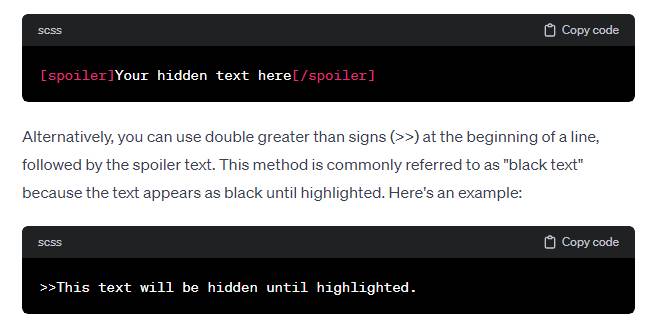
Keep in mind that 4chan’s formatting and features may change over time, so it’s a good idea to check the site’s help or FAQ section for the most up-to-date information on formatting and features.
4chan text formatting
4chan is a collection of different message boards, each centered around different things. /b/ is the infamous Random Board, which historically has had incredibly little moderation and very few rules. This doesn’t hold true any longer, but that’s still the general image it has.
Each different board has a limited number of threads that can be active at a given time. Whenever a new thread is created on that board, the thread that has gone the longest without getting a new post is deleted, and the new one takes its place among the threads. Boards also have a maximum number of posts a thread can have before new posts put the thread at the top of the list, meaning that even very active threads will disappear sooner or later as new threads are started. This maximum number of posts varies between boards.)
Although boards don’t keep track of the actual posters, they do keep track of the individual posts through the post ID. That’s one of those numbers you’ve seen. To simplify things, the post ID is defined to be equal to the number of times the post is on the board chronologically. That is, the first post on a given board is 1, the second 2, the third 3, and so on.
When you tag a post ID, you’re essentially replying to that post. This is useful to keep track of several lines of conversation going on between different posters in a thread. In the case of the image you linked, the poster replied to the original post in the thread, which is essentially the top of the thread and to which everything in the thread should be related.
How is greentext used on 4chan?
Greentext is a new type of grammatical syntax popularized on 4chan, often used for storytelling. It emphasizes a certain time of pause and inflection, much like how a comma and semi-colon have different pacing when read.
On 4chan, green text is used to highlight and emphasize certain parts of a user’s post. It’s achieved by placing a “>” symbol at the beginning of a line, which turns the text following it green. Users often use greentext to tell short stories, make jokes, or convey a sense of urgency or importance. It has become a recognizable and distinctive feature of 4chan’s culture.
The original, official, and primary purpose is to quote text, just like in email or on Reddit.
The quoted text looks like this:
Some people on /v/, /b/, /r9k/, and other shitposting boards use them to write stories out of grammatical phrases. This is because it offers 4chan’s only way of styling text, and green text catches the eye more than black. Lines beginning with a “>” are green until terminated by a newline character. Other boards are less tolerant of “greentexting” outside of their function to indicate a quotation from an article or another post.
You can link to a post in a thread by prefixing the post number with “>>.”.
The 4chan community has created its own verb, “greentexting,” to describe changing the color of the text. Greentexting is accomplished simply: just add a “>” character in front of each line of your post. For instance, “>this is greentext” will display the characters “this is greentext” in green-colored font. You must add “>” to each line of the post that you wish to appear in green font.
What goes on inside 4chan’s /b/, and why is it so notorious?
4chan/b/ is a bunch of different communities getting together in a largely anonymous forum in which there are almost no rules, social taboos are bizarrely warped, and people are bored enough to try stupid things.
There is porn, drugs, racism, sexism, anti-intellectualism, and basically every other politically incorrect ideology or chauvinism on display in enough of the posts to be immediately obvious. Homophobia is so prevalent as to make it egalitarian – everybody is a “faggot” regardless of their actual sexual preferences – and ironically the environment is highly accepting of all forms of sexuality. All of this probably contributes to much of its shock value.
On the forums themselves, almost anything is permitted except for prostitution and child pornography, and even though there is aggressive moderation these still manage to slip through on a daily basis when the user base knows the moderators are asleep.
There are, on a daily basis, hundreds of meme images and inside jokes blasted at you at a rate of dozens of posts per second. It is such a distinct subculture that it has its own social rules and favorite activities. The sole social rule that probably felt most prevalent was the taboo on “white knighting,” which was the defense of any other group or individual subject to abuse, insults, or just being the target of the day.
Even so, people broke the rules every day, but the preferred method of responding to insults was to insult back. To an outsider, it looks like thousands of young people shouting at each other with horrifying language and images, and that’s basically what it is.
The memes, jargon, inside jokes, and language are self-referential in a way that people not intimately familiar with them find confusing. Pedobear is a great example. Pedobear is used to make fun of pedophiles (often posted in threads where people are trying to share “CP,” child pornography, along with the thread being reported), but Pedobear is himself a pedophile and gawks in a cartoony fashion.
Ultimately, though, /b/ is what you’d expect from a group of people who are tech-savvy, anonymous, not particularly polite, and bored. Almost all the threads are people ranting, trying to garner attention, or trying to amuse themselves in one way or another, bearing in mind that masturbation was one of the preferred amusements.
Fads abound. The history of /b/ is littered with them. “Gets” were attempts to achieve post IDs that were round numbers (posts were numbered sequentially), with the images posted often becoming memes in and of themselves. For a long time, half of the threads were people simply posting in an attempt to get a post number with doubled numbers at the end, the infamous “doubles” fad that didn’t end until the admins simply prevented all posts from having doubled numbers after several months (this also stopped the gets).
“Wincest” images, where incestuous dialogue was placed on pornographic images, were also a major fad—until it became hijacked by people posting image macros of Spiderman and versions of the pornographic pictures with people’s heads photoshopped out and replaced with horse’s heads. I remember another one where a picture of a New Jersey teen with a spray-on tan and a block of arrogant text was used for trolling and then remixed for a few weeks. One of the earlier ones was a brief, faddish obsession with a cute female video blogger that resulted in the topic being virtually banned from /b/ for years.
Trolling is a form of high art. There is a reason that Rick Rolling got its start on 4chan. Pasting pre-written text or images for trolling or any other purpose, called copypasta, is acknowledged and widely practiced.
A lot are just trying to find a laugh or amuse themselves in whatever way they can. People are pretty damn good at photoshop. Anything interesting you say or do can and will be remixed endlessly. You can find “checking in” threads where people from specific states or countries (say, Texas or the Netherlands) will try to congregate and hook up, rant, bitch about politicians, or whatever. People will swap porn, pictures of exes, “creepypasta” (scary copypasta), erotic stories, whatever.
Other people are doing the equivalent of filling out surveys that tell them, “What kind of girlfriend will you get?” or (probably more pornographic than would be seen elsewhere) ogling titillating photos online or posting them of themselves.
Random acts of kindness and decency are, perversely, also a feature, just for the sake of being contrarian. A man asking for /b/ to “do [its] worst” after posting a picture of himself was instead relentlessly complimented. One day, when /b/ was to be featured on Good Morning America, the entire community tried its best to make /b/ look like a Christian support group so that anyone who tried to view it that day would get a horrifically wrong impression.
Omegle, Chatroulette, and other anonymous chat programs were favorite places. I still have perversely fond memories of pedobaiting, where we’d impersonate underage girls on anonymous chat programs like the ones I just named, engage in steamy sexually explicit conversations, and then conclude them by paste-bombing a block of official-looking text that claimed that I was from the FBI and that the person in question was being arrested for soliciting sex from a minor, or suddenly twisting the fantasy to have the person on the other end being penetrated by a man with improbable anatomy.
Another feature of the site was the mob mentality. Call it crowdsourcing before crowdsourcing was a word. If the mob wanted to do something, it would happen, whether that was prank ordering pizza, threatening a bitter person’s ex, or black faxing a Scientology office. People really mostly did that kind of stuff not because they were volunteering for the cause per se, but simply because they were bored and it was something to do.
Oh, and before I forget, the moderators themselves, and the site’s owner, Moot, never ceased messing with the user base. On the Fourth of July every year, all posts would be appended with “IN AMERICA.” Random words would be filtered into other ones, and then the wordfiltered names would suddenly be part of /b/’s culture, and the filters would change.
Another time the site played a remix of “Can you smell what the rock is cooking” in the background constantly, and yet another every single post became “ROW ROW FIGHT THE POWAH.” Users were banned for good reasons and sometimes for no reason whatsoever. I saw people get banned just for claiming they wouldn’t get banned.
Overall, it’s just a particularly uninhibited subculture, and once you’ve grown used to the lower level of decorum, shock humor, and trolling, it just becomes a reflection of what happens when you get thousands of mostly young, mostly sexually frustrated, mostly male, mostly techie, mostly bored people in one place. Outsiders are shocked because to them it’s a massive barrage of all that is socially taboo, and many can’t see past the porn, racism, bizarre images, and shock humor and see just how mundane a lot of it is.
I still go on there now and again, but I think I’ve outgrown it. It’s like college, in a way, where all of the most “mature” and interesting people left, and what replaced them was a continual influx of obviously younger and less interesting people, most of whom didn’t contribute. There’s a certain phase of mental development where you can appreciate it, but once you’re part of the community, things get stale and you realize that nothing is getting more sophisticated, so you leave because there are better things to do than swap porn and Photoshop small images.
How to Hide 4chan Spoiler Text or How to Black Text on 4chan?
To text a spoiler on Discord mobile, you need to type your message within two sets of double vertical bars, like this: ||spoiler text here||. When sent, the message will be hidden behind a “spoiler” tag, and only those who click it will see the text.
To hide text on 4chan, you can use the “spoiler” tag or the “quote” tag, which is often referred to as “black text.” Here’s how you can use each method:
- Spoiler Text: To hide text with the spoiler tag, use the following format:
- Replace “Your hidden text here” with the content you want to hide. When users hover over the spoiler tag, the hidden text becomes visible.
- Black Text: To create black text, use the quote tag (“>”) at the beginning of a line, followed by your text. Here’s an example:
The text will appear black until someone highlights it with their cursor.
Keep in mind that the 4chan community may have its own conventions and preferences, so it’s a good idea to check the specific board’s rules or guidelines. Additionally, the formatting options on 4chan might change, so make sure to consult the site’s help or FAQ section for the latest information.
How do you do spoiler text on fandom?
On various fandom platforms, the method for creating spoiler text may differ slightly. However, many fandom sites use a similar approach based on specific syntax or buttons. Here’s a general guide on how to write spoiler text on some common platforms:
Fandom/Wikia Markup:
- Inline Spoiler: On many fandom wikis, you can use double vertical bars (
||) to create an inline spoiler. The text between the double vertical bars will be hidden until the user interacts with it. - Using the Spoiler Template: Some wikis have specific spoiler templates. You can use these templates to enclose your spoiler content. For example:
General Markdown:
If the fandom platform supports Markdown, you might use the following syntax:
- The
>!syntax is a common way to create spoiler text in Markdown.
Fandom-Specific Buttons:
Many fandom platforms have dedicated buttons in their text editors for adding spoiler tags. Look for an eye icon, a “spoiler” button, or a similar feature in the editor toolbar. You can highlight your text and click on this button to apply the spoiler formatting.
Always refer to the specific guidelines or help section of the fandom platform you’re using for the most accurate and up-to-date information. Fandom sites often have their own conventions, and the method for creating spoiler text can vary between different wikis or communities within the broader fandom network.
Usage. To mark the spoiler area on your page, wrap that area in <div id=”SpoilerAlert”></div> inside the source editor. Important note: If more than 50% of the page’s height is inside the <div> tag above, the spoiler warning will not be displayed. This was done to bring customization policy violations to a minimum.
Conclusion
One of the greatest image-based websites for sharing and obtaining information on a variety of subjects, including television shows and movies, is 4chan, which is used by users worldwide. On this platform, a lot of users exchange texts and pictures that provide show and anime spoilers.
There are numerous forums covering a wide range of subjects, including video games, music, photography, animation, and Japanese culture. Here, users exchange text and image spoilers and anecdotes from television series and anime.
The majority of anime fans come to this website to learn more about the episodes they are interested in watching or to obtain 4chan spoilers. However, not everyone like knowing about spoilers because they take away from the enjoyment of watching it. What then should I do with this?
Spoiler tags on 4Chan discussion boards allow you to obscure story details with a black backdrop behind words and phrases. You cannot read the “spoilers” if you highlight or move your cursor over the text because of the contrast between the black letters and black background.
On the website 4chan, you can post pictures anonymously. In 2003, Christopher Poole made the discovery of 4chan in England. A lot of 4chan users reveal spoilers, attempting to ruin a moment by revealing the main revelation of anything. It goes without saying that the entire experience is ruined if the crucial point is disclosed.
What is 4chan Spoiler Text? How to Black Text on 4chan?
