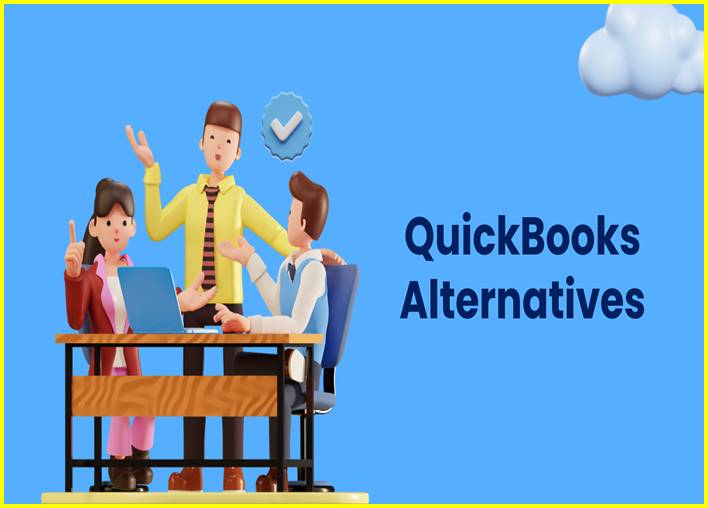The Best Time Clock Software Options for QuickBooks Users
Did you know that there are numerous time clock software options available for QuickBooks users? If you’re looking to streamline your time tracking and integrate it seamlessly with your QuickBooks accounting system, you’re in luck. In this discussion, we will explore some of the best time clock software quickbooks options specifically designed for QuickBooks users. These tools can help you save time, improve accuracy, and enhance productivity in your business. So, let’s dive in and discover the perfect solution for your time tracking needs.
Key Takeaways
- Time Tracker, Homebase, Uattend, and ClockIt offer valuable insights into workforce productivity.
- These time clock software options integrate with QuickBooks for streamlined processes.
- Real-time data on employee attendance is provided by Time Tracker, Homebase, Uattend, and ClockIt.
- These software options offer comprehensive reporting features and additional functionalities like scheduling and job costing.
Time Clock Wizard
You can easily track employee hours and sync them with QuickBooks using Time Clock Wizard. Time Clock Wizard is a user-friendly and efficient time tracking software that seamlessly integrates with QuickBooks, making payroll management a breeze for QuickBooks users. With Time Clock Wizard, you can accurately record employee work hours, track breaks, and manage overtime, all in one place.
One of the key features of Time Clock Wizard is its real-time clock-in and clock-out functionality. Employees can easily clock in and out using the web-based or mobile app, and their hours are instantly recorded and synced with QuickBooks. This eliminates the need for manual data entry and reduces the chances of errors in payroll calculations.
Time Clock Wizard also offers advanced scheduling capabilities, allowing you to create and manage employee schedules with ease. You can set up recurring shifts, assign employees to specific jobs or projects, and track their attendance accordingly. The software also provides notifications and alerts for missed clock-ins or late arrivals, ensuring that you stay on top of your employees’ attendance.
In addition, Time Clock Wizard offers comprehensive reporting features. You can generate detailed reports on employee hours, attendance, and overtime, which can be exported to QuickBooks for seamless payroll processing. The software also provides insights into labor costs, helping you make informed decisions about resource allocation and budgeting.
With its intuitive interface, robust features, and seamless integration with QuickBooks, Time Clock Wizard is a reliable and efficient solution for tracking employee hours and managing payroll for QuickBooks users.
TSheets
TSheets offers QuickBooks users a reliable and user-friendly time tracking solution that seamlessly syncs employee hours with the accounting software. With TSheets, you can accurately track your employees’ time and effortlessly transfer that data into QuickBooks. TSheets is designed to simplify the time tracking process, making it easy for you to manage your workforce and ensure accurate payroll.
One of the standout features of TSheets is its mobile app. This app allows your employees to track their time from anywhere, using their smartphones or tablets. They can clock in and out, switch between tasks, and even track their location using the GPS feature. This is especially useful for businesses with remote workers or employees who frequently travel.
TSheets also offers advanced features like overtime tracking, PTO management, and geofencing. These features help you stay compliant with labor laws and ensure accurate payroll calculations. Additionally, TSheets provides detailed reports that give you insights into your team’s productivity and efficiency.
Buddy Punch
Now let’s explore another time clock software option that complements the features of TSheets – Buddy Punch. Buddy Punch is an excellent choice for QuickBooks users who are looking for a user-friendly and feature-rich time clock software. Here are some reasons why Buddy Punch stands out:
- Seamless Integration: Buddy Punch seamlessly integrates with QuickBooks, making it easy to sync employee time data with your accounting software.
- User-Friendly Interface: With its intuitive and user-friendly interface, Buddy Punch allows employees to clock in and out effortlessly.
- Advanced Reporting: Buddy Punch offers robust reporting capabilities, allowing you to track employee attendance, monitor overtime hours, and generate detailed payroll reports.
- Mobile Accessibility: Buddy Punch is available on both iOS and Android devices, enabling employees to clock in and out from anywhere using their smartphones.
With Buddy Punch, you can streamline your time tracking process and ensure accurate payroll calculations. Its integration with QuickBooks simplifies your accounting tasks, while its user-friendly interface and advanced reporting provide you with valuable insights into your employee attendance. Plus, the mobile accessibility feature allows employees to clock in and out conveniently, even when they are on the go. Try Buddy Punch today and experience the benefits it brings to your business.
ClockShark
ClockShark is another time clock software option that offers a range of features to streamline your employee time tracking process. With ClockShark, you can easily track your employees’ hours and ensure accurate payroll. The software provides a mobile app that allows your employees to clock in and out from their smartphones, making it convenient for both you and your team.
One of the standout features of ClockShark is its GPS tracking capability. This feature allows you to see the exact location of your employees when they clock in and out, giving you peace of mind and ensuring that your employees are where they need to be during work hours.
ClockShark also offers advanced reporting tools, which provide you with valuable insights into your employees’ time and attendance. You can generate reports on employee hours, overtime, and project time, helping you make informed decisions and improve overall efficiency.
Integration with QuickBooks is seamless with ClockShark. The software automatically syncs employee time data with QuickBooks, eliminating the need for manual data entry and reducing the chances of errors.
ExakTime
To streamline your employee time tracking process, consider utilizing ExakTime, a comprehensive time clock software option that offers a range of features. With ExakTime, you can simplify your payroll and increase accuracy by automating time tracking for your employees. Here are four reasons why ExakTime is a great choice for QuickBooks users:
- Seamless Integration: ExakTime seamlessly integrates with QuickBooks, allowing you to easily transfer time and attendance data to your payroll system.
- Mobile Accessibility: ExakTime’s mobile app enables your employees to clock in and out using their smartphones or tablets, making it convenient for on-the-go or remote workers.
- Real-Time Tracking: With ExakTime, you can track employee hours in real-time, ensuring accurate records and helping you stay on top of labor costs.
- Advanced Reporting: ExakTime offers a variety of customizable reports, giving you insights into employee productivity, project costs, and more.
Time Tracker by Ebillity
Time Tracker by Ebillity offers a user-friendly and efficient solution for QuickBooks users to track employee time and streamline their payroll process. With its seamless integration with QuickBooks, this software allows you to easily import time entries directly into your payroll system, eliminating the need for manual data entry and reducing the chances of errors.
One of the standout features of Time Tracker is its mobile app, which allows employees to clock in and out, submit time entries, and track their work hours from anywhere using their smartphones. This feature is particularly useful for businesses with remote or field-based employees, as it ensures accurate time tracking and eliminates the need for employees to be physically present in the office to record their hours.
Time Tracker also offers advanced reporting capabilities, allowing you to generate detailed reports on employee time, projects, and expenses. These reports can be customized to suit your specific needs, giving you valuable insights into your workforce’s productivity and helping you make informed decisions.
In addition, Time Tracker offers integrations with popular project management tools, such as Trello and Asana, allowing you to seamlessly sync your time tracking data with your project management workflows.
Homebase
If you’re looking for a comprehensive time clock software that seamlessly integrates with QuickBooks, consider exploring Homebase. This user-friendly tool offers several features that can streamline your time tracking and payroll processes:
- Employee Scheduling: Homebase allows you to create and manage employee schedules with ease. You can quickly assign shifts, track time off requests, and ensure proper coverage for your business.
- Time Clock: With Homebase, employees can clock in and out using their mobile devices or a computer. This eliminates the need for manual time tracking and reduces the chances of errors.
- Payroll Integration: Homebase integrates seamlessly with QuickBooks, making it simple to transfer employee time data to your payroll system. This eliminates the need for manual data entry and reduces the risk of payroll errors.
- Labor Cost Management: Homebase provides real-time labor cost insights, allowing you to monitor and control labor expenses more effectively. You can set labor cost targets, track overtime, and make data-driven decisions to optimize your workforce.
Uattend
Consider exploring Uattend, a time clock software that offers a range of features to help streamline your time tracking and attendance management processes. With Uattend, you can say goodbye to manual time tracking and paper timesheets. This software integrates seamlessly with QuickBooks, allowing for easy and accurate payroll processing.
One of the standout features of Uattend is its biometric time clock. This means that employees can clock in and out using their fingerprint, eliminating the possibility of time theft or buddy punching. The system also supports other time clock methods such as web-based, mobile apps, and even facial recognition.
Uattend provides real-time data on employee attendance, allowing you to easily track and manage time-off requests, overtime, and late arrivals. The software also offers comprehensive reporting features, giving you insights into labor costs, employee productivity, and attendance trends.
In addition to time tracking and attendance management, Uattend also offers features such as scheduling, job costing, and employee self-service. With employee self-service, your staff can access their own time and attendance information, reducing the administrative burden on your HR department.
ClockIt
To further enhance your time tracking and attendance management processes, explore the features offered by ClockIt, a software that seamlessly integrates with QuickBooks and provides additional functionality for streamlining your HR tasks. ClockIt offers a range of features that can help you simplify your time management and improve productivity. Here are some key features and benefits of using ClockIt:
- Real-time attendance tracking: ClockIt allows you to track employee attendance in real-time, giving you accurate data for payroll and scheduling.
- Shift scheduling: With ClockIt, you can easily create and manage employee schedules, ensuring that the right people are in the right place at the right time.
- Leave management: The software allows employees to request time off and managers to review and approve those requests, all within the system.
- Reporting and analytics: ClockIt provides detailed reports and analytics on employee attendance, allowing you to identify trends and make data-driven decisions.
Conclusion
So, if you’re a QuickBooks user in need of a reliable time clock software, you have plenty of great options to choose from. Time Clock Wizard, TSheets, Buddy Punch, ClockShark, ExakTime, Time Tracker by Ebillity, Homebase, Uattend, and ClockIt are all excellent choices that can streamline your time tracking process and integrate seamlessly with QuickBooks. With these software options, you’ll be able to efficiently manage employee hours and ensure accurate payroll calculations.
Do air purifiers really work for smoke
The Best Time Clock Software Options for QuickBooks Users